SimpleRisk Core
The SimpleRisk 20240930-001 release is to address issues regarding load balanced instances and being able to upload files consistently.
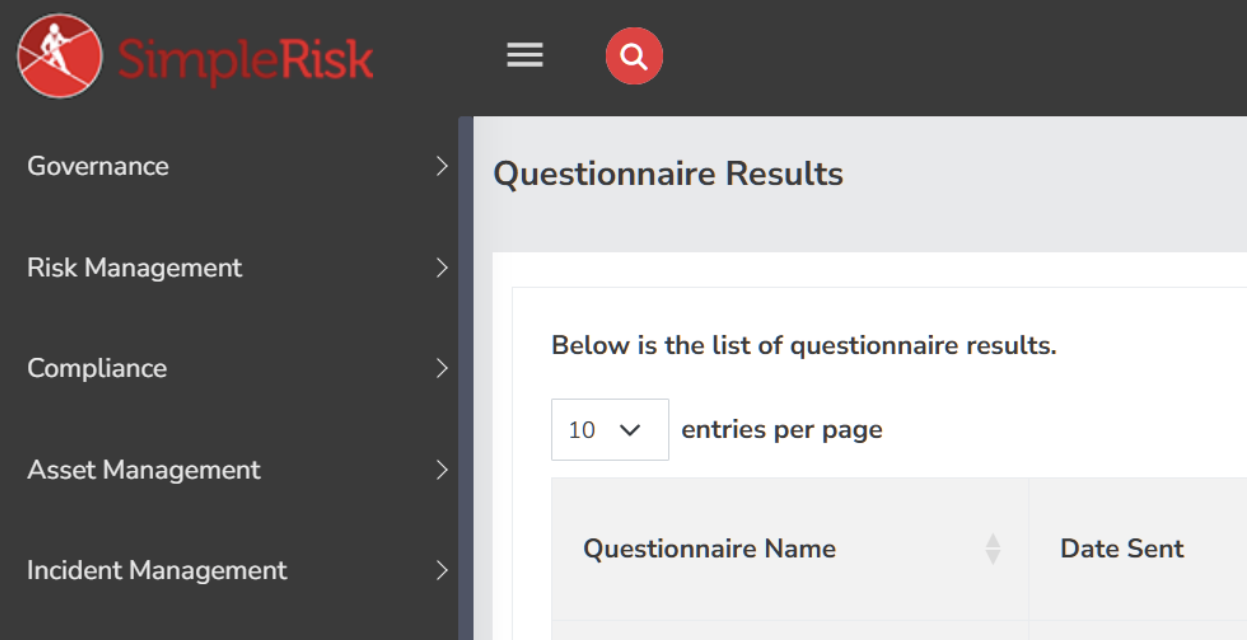
This release includes the following bug fixes:
- Fixed an issue where the Risk Assessment and Additional Notes fields were no longer populated when you enter a CVE ID into the External Reference ID field
- Remove the create/drop code related to the table `framework_control_test_results_to_risks` from the assessments extra as that table is used in the core as well
- Fixed an issue only experienced in load balanced and redundantly served SimpleRisk instances where the spreadsheet import functionality would fail to import intermittently when the file would upload to one server and the mapping would be sent to another server and sticky sessions could not be applied. Files now store in the database immediately.
- Fixed an issue where the print view could create errors due to old CSS still being referenced.
The SimpleRisk Extras are the paid for functionality that extend the features of the SimpleRisk Core. This release targets bugs with customization and notification that were reported by users.
Risk Assessment Extra
- Removed the create/drop code related to the table `framework_control_test_results_to_risks` from the assessments extra as that table is used in the core as well
- Fixed an issue where submitting a completed Questionnaire that you have not attached a file to would record warnings to the log about missing information.
Encryption Extra
- Fixed an issue when the Encrypted Database is enabled, selecting "Assets" from the Connectivity Visualizer Report would show encrypted asset names
Incident Management Extra
- Fixed an issue on the Incident Management / Incident Details page, the Playbook field at the top displayed a textbox instead of a dropdown.
- Fixed an issue on the Incident Details page, the cursor for the Status and Summary save and edit buttons as well as the Details save, edit and delete buttons have now been changed to a 'pointer'.
- Open the Incident Details page in a new tab when clicking the id on the Incident Management / Incidents / Response page.

